tmprtr
tmprtr is a clean & simple location-based weather webapp built on the Wunderground weather API. It was made with simplicity and cleanliness as the focus. I created it mostly for myself because I was tired of entering in my location, and scanning the traditional weather webpages/apps for the information I wanted.
I focused on a few main points that I believe sets my app apart from others:
visual feedback icon: A large, clean scalable icon is used to give the user instant feedback about the weather. As a visual learner I saw this as a must. For scalability and cleanliness I went with a simple font-based icon set called Meteocons which is so graciously given free of charge to the public.
cleanliness: White background, black & white icons/text. Can’t get much cleaner than that. I’m not a design guy, so this was the obvious choice anyway, but I like the way it looks and puts all the focus on the information being displayed rather than the design. This decision to be clean and simple I believe is a big separation from my app and others already in the market.
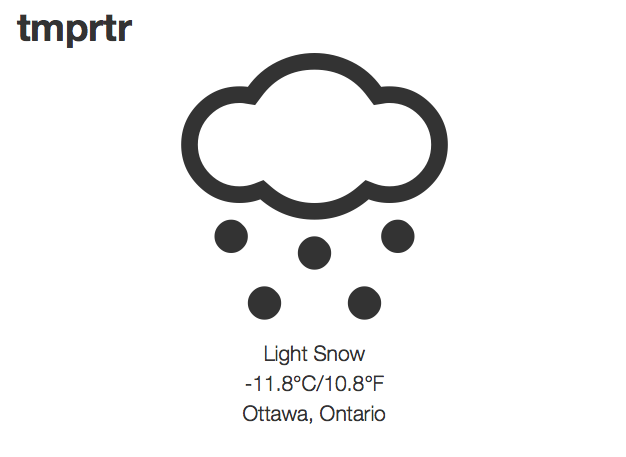
mobile/desktop compatibility: I designed this app to work both on mobile and desktop applications. Rather than if I designed an app for a specific platform (i.e. iPhone/Android/BlackBerry), this ensures that any device with a modern web browser and an internet connection can use my app.
location: Most other weather apps make you enter in your location manually, and I never want to have to do this. Modern web browsers (even on mobile devices) can request this information, and granted access, provide my app with everything it needs to give me the most relevent weather data. Using
navigator.geolocationin the browser I can request the closest GPS coordinates to my device, just what I need to get the weather data from the cloud. Read here about how I improved this technique to ensure the best user experience.temperature: Every weather app in existence displays the temperature, so in that case, my app is no different. However, in a play on the word “temperature”, my web app was named “tmprtr” because this (for now) is the only real numerical data that I display. Personally when I go to a weather site, this is the most prominent information on the page, and so I needed to make that the focus. In the future I plan on displaying more information (such as feels-like temperature data and wind-speed/direction) but that will require more design considerations so that the site maintains its super-simple design.
tmprtr is a Node.js app hosted for free on Heroku.